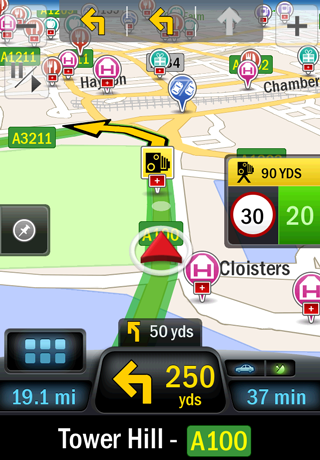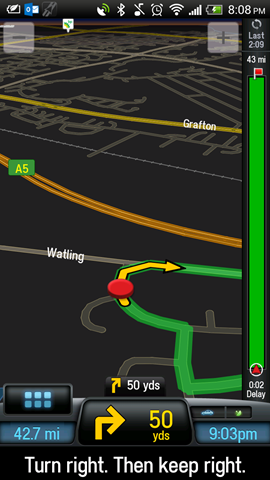When it comes to navigation using your mobile, there are a few options out there. Google packs in its own Navigation software, and most other companies will throw something in too. Some of them are free, others have a free trial which can normally last as long as you keep the phone (for a year, or two years) and some will charge you for the app.
Among the various products out there, CoPilot are probably one of the oldest players in the ‘app’ world. They have provided solutions for various mobiles and PDAs over the years, and now that we are in the age of app, they have presented us with their latest, the CoPilot Live app for Android. Before I go on, I must add that this app is also available for iOS, runs on tablets as well, and we are expecting an app for Windows Phone 8 sometime this summer.
Also, the device I was using to test this device was an HTC ONE X.
Following is the review of the app:
Setup:
To begin, you download the app from Play Store (Android) or the App Store if you are on iOS. Setup for the app is fairly simple. You’d be asked to sign up for Co Pilot Live services, which allow you to download some of the services on offer such as Live Traffic. You will also need to download your maps as required by your usage of the device. This means that you can use the device in Offline mode, without having to keep a data connection active.
Navigation
Once in, the navigation bit is fairly straight forward. The screen takes you to a map of where you are, and you configure your destination. You can choose from either entering your address, choosing from a pre configured favourite, navigate to one of your contacts, or look up a Point of Interest. Once you choose, the app gives you the best possible route. At this moment, you can either choose one of the three pre configured alternate routes, or if you prefer, you can use the ‘Drag Route’ feature to drag it to a route of your choice.
You can also add various destinations, and the device is able to even re-arrange them in the best possible order for your drive.
In navigation mode, you can also click on a POI on a map to drive straight to it.
Features that stand out:
- Lane guidance when you on motorways, so you know which lane to be in around slip roads.
- If you use Android’s built in text to speech, it will read out all the names of the streets. However, this does not work with any of the pre-installed or downloaded voices.
- Includes Speed Cameras information as well as other extensive POIs.
- Allows you to configure your vehicle, so it works whether you are on a car, cycling, walking, or on a van or truck!
- Has a ‘directions’ mode of navigation, which means you can see a list of directions, and it will move to map mode when you are near a turn. Very clever, specially if you like not to be distracted but stay on the ball.
- Speed Limit Alerts, which will use a cricket like chirp to warn you if you are speeding.
- Will save the location of your car when you park, so you can return to it.
Things I didn’t like:
- First of all, the most annoying thing was that it seemed to kill the keyboard app (Swype) when I used it. While it loads up again, it is annoying, and slows you down.
- The text to speech feature, which only works when you use Android’s default voice, reads all the A roads as ‘a’. To rephrase, you will be asked to go onto ‘a thirty four’, rather than A34.
- The app only shows your speed if you are speeding, and not at all times.
- Sometimes buggy, the app has the occasional tendency to be buggy, crash, or not allow you to quit it.
- The text on the screen is a bit too small. For navigation, where the mobile is at least 2 feet away from your eyes, this is something that definitely needs improvement. Also, same goes for the buttons on the screen. They need to be a bit more touch friendly, bold and pronounced. For example, in the screen below the traffic information on the right is a bit too small.
So yeah, all in all a very good app, though not perfect. There is definitely some improvement required from the team of developers, but it is on the right track. You can find more information about the app at the following link:
http://www.copilotlive.com/uk/personal/